How to Define Your Software Project Scope

About us
MoldoWEB is a software development company, located in Romania, specialized in providing outsourcing and team augmentation services for clients around the world.
Table of contents
- What is Project Scope in Software Development?
- Step-by-Step: How to Define Your Software Project Scope
- When to Get Expert Help?
- Common Mistakes to Avoid
- Conclusion
Ever started a software project without a clear scope? If you did, you probably know how quickly things can get out of hand, resulting in delayed deadlines and a raised budget. It’s a little like going on a road trip without a map, or baking a cake without following a recipe.
Defining your project scope is how you avoid that. It acts as a roadmap, which tells everyone involved what you’re building, what the most important features are, and what’s included. Creating a clear project scope is simpler than you think. And no, you don't have to deal with endless documents or meetings to make it work.
A clearly defined project scope sets you up for success and keeps you and your team on track. In this article, we’ll walk through the key steps we recommend for getting it right.
What is Project Scope in Software Development?
A software project scope consists of all the important details regarding the project, including features, functions, and goals, but also what it doesn’t include.
Beyond the technical details, project scope also sets the expectations around what the final product will look like, what problems it solves, and who it’s for, along with timelines, budget, limits, etc.
Without a clear project scope, you risk scope creep. This happens when new features get added or changes sneak in during development, without proper evaluation. That’s how projects get delayed or go over budget.
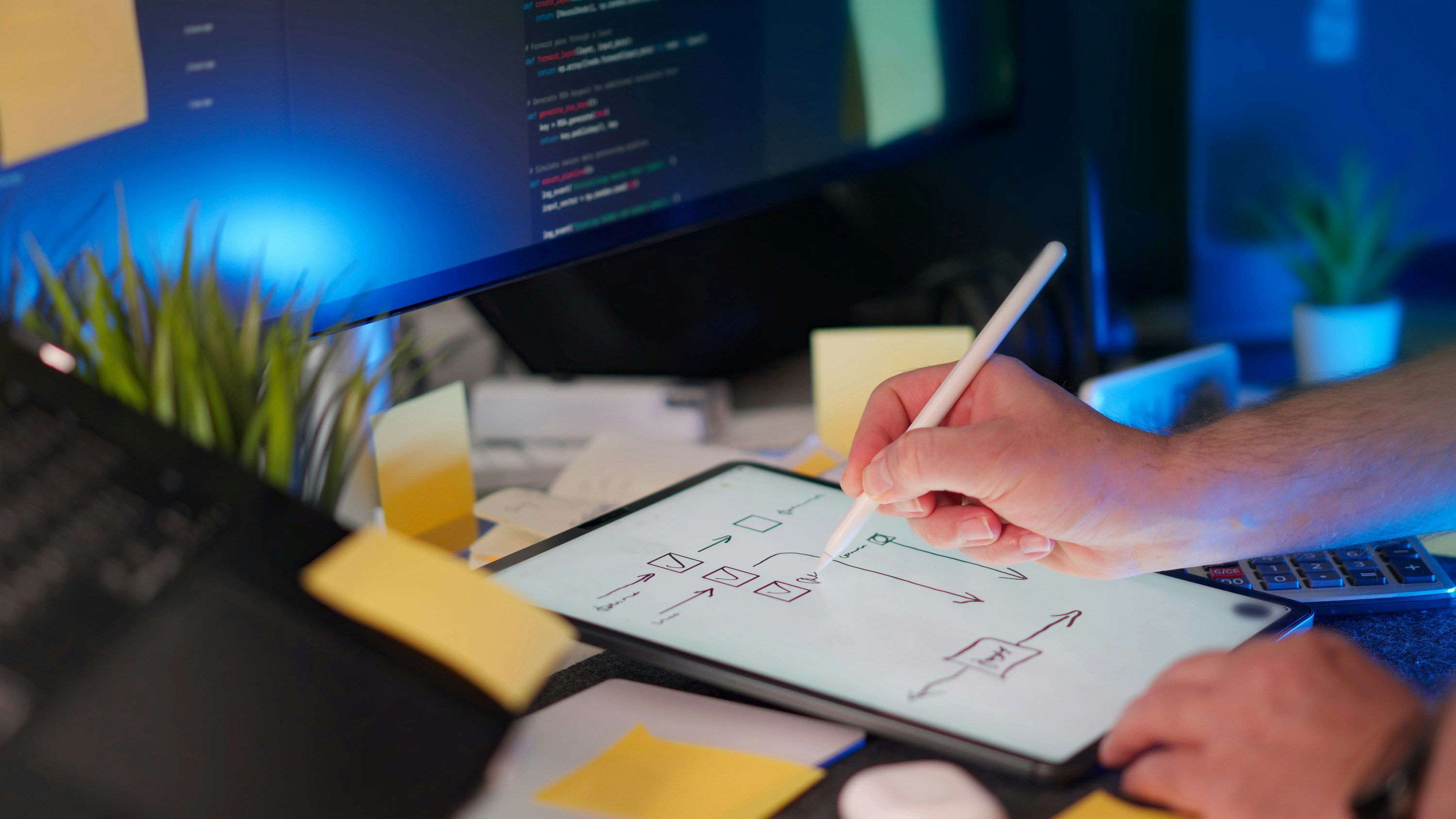
Step-by-Step: How to Define Your Software Project Scope
Before getting started on building your product, take the time to define the project scope. It’s not something super complicated, but you can work together with an experienced development team to make sure all the important details are included in it.
1. Start with the problem: If you don’t know the problem, you won’t be able to create the right solution. Think about what’s broken, slow, or frustrating right now? Skipping this step often results in products full of “cool” features that aren’t useful and don’t actually fix anything.
2. Define the goal: Now that the problem is clear, it’s time to define what “done” means. What does success look like for your project? No need to include features here yet, simply write down the outcome you expect from the project.
3. List the must-haves and nice-to-haves: Make sure to separate early the nice-to-have features or ideas from the essential ones. That way, if you run out of time or budget, it will be easier to prioritize and you won’t have to guess what can be dropped.
4. Identify your users: Another step in defining your project scope is doing market research and identifying the users your product is going to be built for. Think about their role, what they need, and what would make their job easier. If you don’t know your users, you risk building a product with the wrong features or for the wrong people.
5. Set boundaries: When you’re in the process of deciding what features to include, it’s also important to think about what not to include in the product.
6. Outline the timeline and budget: You don’t need to have the exact numbers right away, but if you do, that’s great. Even ballpark numbers give you something to work with and make project planning a whole lot easier.
7. Validate with stakeholders: Is your project scope finished? Now it's time to have your team look over it, including everyone involved, such as designers, developers, managers, etc. Everyone should agree on the scope before diving in the development phase.
| Project Scope Element | Details |
|---|---|
| Project Name | Inventory Management Web App |
| Project Goals | - Reduce stock management time by 30% - Improve order tracking accuracy - Provide real-time inventory reports |
| Primary Users | Store managers and warehouse staff |
| Must-Have Features | - Product CRUD operations - Stock alerts - Order tracking - Monthly report export (CSV & PDF) |
| Out of Scope | -Mobile app -Accounting software integration in initial release |
| Tech Stack | - Frontend: Angular 17 - Backend: .NET 8 Web API - Database: PostgreSQL - Hosting: Azure App Service |
| Timeline | Phase 1: Design (2 weeks) Phase 2: Development (8 weeks) Phase 3: Testing & Launch (2 weeks) |
| Budget | $25,000 |
| Success Criteria | - App launched on time and within budget - Meets all functional requirements - Positive client feedback after 1 month of use |
When to Get Expert Help?
You don't have to do it all alone if you don't want to. You can get help by hiring a professional team with experience to help you with this important phase of your project, or even more. A little guidance can make a real difference, especially if this is your first project.
But if your project is big with lots of complicated parts, or you’re not sure how to keep the tech side in sync with your business goals, expert help can save you from a lot of headaches down the road.
A good development partner can support your project not only by building it, but also by helping out with planning, defining project objectives, and realistic timelines as well. They can also spot potential problems early, like dependencies, integration issues, or even some features that sound simple in theory but will eat half your budget.
So how do you know you need expert help with your project? Well, for starters, if you’re guessing more than you’re deciding, that’s a strong sign it’s time to bring expert help in.
Common Mistakes to Avoid
So far, we have talked about how to define the project scope to set yourself up for success. Let’s look into some of the common mistakes to avoid in the process of defining your project scope, so you stay on the right track with everything.
Being too vague - When you’re in the project planning phase, discussing details and features with your development team, being too vague about your requirements can result in a product that doesn’t do what it needs to. Be specific enough that everyone on your team can picture the same thing.
Including everything - Overcrowding your app with features in the first version can shift the focus from the core functionalities, not to mention it might also cause timeline and budget overruns. Focus on the must-haves first; you can always add more later.
Ignoring user input - In the planning phase, we talked about the importance of identifying your users. If you don’t involve the users who will actually use the software, you might end up building something that doesn’t help in real life. You can avoid that by getting early feedback from your users.
Skipping the what’s not included part - If you don’t specify what’s out of scope, people will assume it’s in. And that’s how “one small extra feature” can turn into weeks of extra work.
Not getting agreement early - If the scope isn’t approved by everyone on the team, including stakeholders, changes might happen mid-project. This usually causes delays and extra costs.
Conclusion
To successfully define your project scope, there are a few things you need to be clear about, such as your goals, requirements, budget, and other details. Before getting started on the work, make sure that everyone on your team understands and agrees to these.
Focus on the core functionalities first, know your users, and don’t forget to set boundaries. If you do that, you’ll avoid a ton of wasted time and last-minute surprises.
Also, if things get a bit confusing, you can always bring in help that has experience with this. Fixing issues early is going to be way easier than patching things up later.



